Bootstrap Studio 6.3 Course 3 Static and 1 Dynamic Project
Bootstrap studio tutorial for beginners, Bootstrap Studio Full Course, and get Bootstrap studio templates free download.
₹400
₹2999
 11:13:42 on-demand
video
11:13:42 on-demand
video
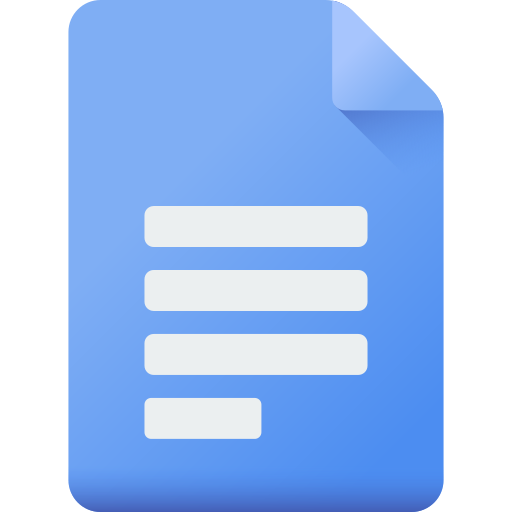 0 article
0 article
-
Lifetime Access
-
Certificate Of Completion
-
128 Students Enrolled
-
Created by: Karan Khandekar
-
Last updated: 2024-07-14 16:23:15
-
English
Getting Started
User Interface
How To Import Component
Editing The Component Or Element
Layout
Fonts
Background
Border
Box Shadow
Text Shadow
Transform
Filters
Convert BS4 to BS5
Text Option
Decorations
Tooltips
Accessibility
Scroll
Hover
Load
Understanding Row and Column
Understanding Modal Component
Understanding Off Canvas Component
Understanding Toast Component
Let's Get Started
Navbar
Home Section
About And Gallery
Contact Section Part 1
Contact Section Part 2
Smart Form
Finalizing The Website
Opening Of Project 2
Home Page Section One-1
Finalizing Home Page Opening Section-1
Completion Of Home Page
Design Business Solution and Contact Us Page
Designing OC
Finalizing Multi Page Website
Setting Up the LMS Design
Creating Navbar for Mobile View
Navbar For Desktop and Mobile Using Media Query
Designing LMS Landing Page
Finalizing LMS Landing Page
Creating And Adjusting Other Pages For LMS
Finalizing LMS Front End
How to add HTML 5 video
Let's Get Started to E-Commerce Website
Understanding Reflow
Let's Make Our Website Dynamic
Shopping Cart Page
Let's Finish It
Lets Get Started With SEO
Basics of SEO
SEO Setting
On Page SEO
Robot txt
How to buy Domain Name and Hosting
Point Domain To Hosting Server
How To Host Website in Real Server
Introduction to Zoho Email
Adding Email Records in DNS
Web Master Introduction
Google Search Console
Google Analytics
Microsoft Clarity
Google Tag Manager
Introduction to Zoho
Zoho Desk
Zoho Sales IQ
Zoho Campaigns
Zoho Social
Note on Smart Form
Live Chat Integration
Bootstrap Studio Advance Setting
Upload your website on GitHub
Bootstrap Studio Version 5.1.1 Updates
Bootstrap Studio Version 5.4.1 Updates
Bootstrap Studio Version 5.5.0 Updates
Side Navbar in Bootstrap Studio
Getting ready for Bootstrap Flexbox
Quick understanding of Bootstrap Flexbox option
Description
Bootstrap Studio is a revolutionary web designing desktop software. This Bootstrap Studio Course or we can call it as bootstrap studio tutorial is designed for all level of learners.
I will try to answer few of the frequeslty asked questions.
Q1) Is Bootstrap Studio free for student?
Yes, the bootstrap studio is available for a 1-year free license for students, and universities. You can opt for a free license from Bootstrap Studio official website or via GitHub Student Developer Pack
Q2) Is Bootstrap Studio easy to learn for beginners?
I will say Yes Bootstrap Studio is an easy application to learn, Of most of the advantages I will say you can know it very ease even if you are new to web designing, the reason is you can design a website without coding. Bootstrap Studio will write the code for you.
Q3) If I don't know coding can I learn Bootstrap Studio?
Yes, you can learn Bootstrap Studio even if you don't know HTML and CSS coding. This application is designed in a drag-and-drop format; the basis of CSS and HTML is needed, which is covered in this course.
Q4) Is bootstrap studio paid?
Yes, the software is paid for commercial use and free for students and educational institutes as I answered in the first question. This software comes with two plan, the first standard which costs $29 and the license expires in 1 Year (This is not subscription-based) and the second plan is for a Lifetime which costs $59 as the plan name suggest, it's come with a lifetime access and lifetime updates.
Learn how to design and develop modern, responsive websites using Bootstrap Studio in our comprehensive course. With easy-to-follow video tutorials, you'll master the essential tools and techniques for creating professional, mobile-friendly websites. From the basics of Bootstrap framework to advanced design elements, our course covers everything you need to know to create stunning websites with Bootstrap Studio. Plus, with practical exercises and projects, you'll have the opportunity to apply your skills and create your own web designs. Start learning today and join the thousands of students who have successfully used Bootstrap Studio to launch their own websites.
Who is this Course for?
Beginner Level
What Student Will Learn
* Bootstrap Studio Desktop Application.
* One Page Website
* Design mobile responsive website.
* Multi-Page website design
* Bootstrap attribute.
* Dynamic E-Commerce website
* Connecting to Zoho Sales IQ and Zoho Desk
* Connection to Freshdesk
* Search Engine Optimization Rules
* How to optimize websites for search engines like Google, Bing, Yahoo etc.
* Google Tag manager
* How to integrate Google Analytics - Google Conversion Tracker
* How to integrate Microsoft Analytics
* Connecting your domain to official email from Zoho Mail
Requirement of the Course
* Need Bootstrap Studio Desktop Application Student Licenses. (non-commercial use)
* Need Bootstrap Studio Desktop Application Licenses (commercial use)
* No programming experience is needed.
* Basic of HTML and CSS if any will help

Karan Khandekar
Hello, my name is Karan Khandekar and I am a KEET instructor.
I was born on July 02, 1992. My father Rajendra Khandekar born in Kalyna, India and my Mother Neela Khandekar born in Bengaluru, Karnataka, India. I have one younger sibling, Mrunali Khandekar (born 1999). At the age of 18, I moved to Pune to learn animation but unfortunately, I could not complete the course. Again in 2012 I enrolled at Fergusson College, Pune as a Bachelor of Science in Animation and earned a Bachelor of Animation degree in 2015. From 2015 I started working as a freelancer Visual Effects Artist, Editor and DI artist. I worked as an Editor and DI artist in the various short film. I also directed a short film "Haath" in 2016. In 2017, I worked with "Pulse Motion Pictures" as an Editor and DI artist. In November 2017 I worked with my photographer friend Shubham Chaudhari and I co-produced his first fantasy photoshoot. I also have a key interest in website designing and I taught myself in website designing. After that, I also started teaching website designing to a computer science student. I like to travel and meet new people; I practice the keyboard in my home studio. I enjoy playing badminton, coding, and working out in the gym. In May 2017 I established my own business with my family. Now I am doing business in films, education, and technology industries.
![]() Total Number of
Course(s): 2
Total Number of
Course(s): 2
![]() Total Number of
student(s) enrolled in all
courses: 155
Total Number of
student(s) enrolled in all
courses: 155
![]() Total Number of
student(s)
reviewed: 8
Total Number of
student(s)
reviewed: 8
Students Feedback
5.0
8
0
0
0
0
Good explanation!- Justin Mbuyi
Excellent course!- Michael Harris
Wonderful Course- Mrunali Khandekar
Amazing course 👍- Abhishek Pardeshi
Super- MURALIDHARAN .K.
Excellent Course. I learned a lot within 2 days. Thank you Karan for your excellent work and time.- Ertan Baykal
Proudly designed and developed by Keet Edutech and Tech Solution Private Limited.
Pay with secure payment gateway of your choice.
Razorpay or Stripe
.webp)